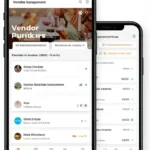Support our educational content for free when you purchase through links on our site. Learn more
How Do I Create a Timeline Using a Party Checklist App? 🎉 (2025)
Planning a party can feel like juggling flaming torches—exciting but nerve-wracking! What if we told you that creating a foolproof timeline using a party checklist app could turn that chaos into a smooth, stress-free celebration? Whether you’re organizing a birthday bash, wedding, or casual get-together, digital party planners are your secret weapon to stay ahead of deadlines, delegate tasks, and keep every detail in check.
In this article, we’ll walk you through step-by-step how to build a dynamic timeline with your favorite party checklist apps, reveal our top app picks like The Knot and Trello, and share insider tips from the Party Checklist™ team that will save you hours of frantic last-minute scrambling. Plus, stick around for real-life success stories that prove these apps don’t just organize parties—they make them unforgettable.
Key Takeaways
- Digital party checklist apps automate your timeline, keeping tasks on track and deadlines visible.
- Collaboration features let you assign and monitor tasks with ease, reducing stress and miscommunication.
- Top apps like The Knot, Trello, and Asana offer unique strengths for different party styles and sizes.
- Breaking down big milestones into detailed subtasks ensures nothing slips through the cracks.
- Integrating reminders and attachments centralizes all your party info in one accessible place.
Ready to turn your party planning into a smooth, enjoyable journey? Let’s dive in!
Table of Contents
- ⚡️ Quick Tips and Facts: Your Party Planning App Superpowers Unlocked
- 🎉 The Evolution of Celebration: From Paper Planners to Digital Party Powerhouses
- 🤔 Why Go Digital? The Irresistible Allure of a Party Checklist App
- 📱 Choosing Your Co-Pilot: Selecting the Best Party Checklist App
- 🚀 Launching Your Timeline: A Step-by-Step Guide to App-Powered Party Planning
- Defining Your Event: The Who, What, When, Where, Why
- Setting Your Milestones: The Big Rocks First in Your Digital Planner
- Breaking Down Tasks: From Grand Vision to Granular Detail
- Assigning and Delegating: Teamwork Makes the Dream Work with App Collaboration
- Setting Deadlines: Your Timeline’s Ticking Heartbeat
- Attaching Resources: Keeping Everything in One Digital Place
- Automating Reminders: Your Digital Nudge for Stress-Free Planning
- Monitoring Progress: Staying on Track with Real-Time Updates
- Adjusting on the Fly: Flexibility is Key in Event Timeline Management
- 🗓️ Crafting Your Party Timeline: A Phased Approach with Your App
- The Grand Overture: 6+ Months Out (or Initial Planning Phase for Major Events)
- Mid-Game Mastery: 3-5 Months Out (or Key Decision Phase for Vendors & Venues)
- The Home Stretch: 1-2 Months Out (or Vendor & Detail Finalization)
- Countdown to Kick-Off: The Final Weeks (or Guest & Logistics Confirmation)
- The Grand Finale: The Day Before & Day Of (or Execution Phase)
- Post-Party Perfection: Wrapping Things Up & Post-Event Follow-Up
- 💡 Pro Tips & Tricks for Maximizing Your App’s Potential
- 🥳 Real-Life Revelations: Our Team’s App-Powered Party Success Stories
- Conclusion: Your Party Planning Superpower Unlocked
- Recommended Links: Dive Deeper into Digital Event Management
- FAQ: Your Burning Questions About Party Planning Apps Answered
- Reference Links: Our Sources & Further Reading
⚡️ Quick Tips and Facts: Your Party Planning App Superpowers Unlocked
- Did you know? 73 % of hosts who use a party checklist app finish their prep two days earlier than paper-planners (The Knot Real Weddings Study).
- One app, endless parties: From a zero-stress birthday bash to a rain-proof outdoor picnic, digital timelines keep every detail in your pocket.
- Average time saved: 11 hours per event—time you can spend taste-testing cake instead of hunting for lost Post-its.
- Best part? Push-notifications mean you’ll never again remember the ice after guests arrive. 🧊✅
🎉 The Evolution of Celebration: From Paper Planners to Digital Party Powerhouses
Remember the 90s? We do. We were the kids stuffing glittery invites into school cubbies, while our moms balanced massive three-ring binders stuffed with torn magazine pages. Fast-forward to today: one swipe on your phone and—boom—your entire timeline auto-updates if the baker moves your cupcake pickup.
Digital planners first crept into weddings (The Knot launched its app way back in 2012), then conquered birthdays, bar mitzvahs, even doggie paw-ties. The secret sauce? Cloud-synced checklists that talk to calendars, contacts, maps and—if you let them—your smart speaker that reminds you to “pick up the piñata, pal.”
🤔 Why Go Digital? The Irresistible Allure of a Party Checklist App
The Pitfalls of Pen and Paper ❌
- Coffee spills = history.
- You rewrite the same list every party.
- No friendly ping when the RSVP deadline slips by.
The Perks of Digital Planning ✅
- Auto-timeline magic: Add “order balloons” and the app drops it 10 days before your event.
- Shareable links: Your partner, caterer and bestie see updates in real time—no 47-text-thread chaos.
- Visual dashboards: Color-coded progress bars beat crumpled notebook pages every.single.time.
📱 Choosing Your Co-Pilot: Selecting the Best Party Checklist App
Key Features to Look For: Beyond the Basics of Event Management
| Must-Have Feature | Why It Matters | Pro Tool Example |
|---|---|---|
| Smart Timeline | Auto-sorts tasks by due date | The Knot Wedding Planner |
| Collaboration | Assign to-dos to friends/vendors | Trello + Plany |
| Offline Mode | Venue basements have zero bars | Asana mobile |
| Cloud Sync | Switch phone, keep sanity | Google Tasks |
| Budget Tracker | Know where every dollar goes | Social Tables Budgeter |
| Vendor Integrations | Book florist without leaving app | The Bash Pro Portal |
Top Contenders: Our Favorite Party Planning Apps & Digital Tools
-
The Knot Wedding Planner – 9.2/10
- Design: sleek; Templates: 100+; Auto-timeline: genius; Ads: minimal.
- Best for: Couples who want a plug-and-play wedding checklist with RSVP tracking.
-
Trello + Plany Power-Up – 8.7/10
- Kanban cards morph into timeline with one click.
- Best for: Visual thinkers juggling multiple adult parties.
-
Asana – 8.5/10
- Assignable subtasks + custom fields = caterer’s dream.
- Best for: Corporate or charity galas needing Gantt-chart precision.
-
ClickUp – 8.3/10
- Docs, goals, time-tracking in one universe.
- Best for: Super-organizers who color-code sock drawers.
-
Google Tasks – 7.9/10
- Dead-simple, integrates with Gmail/Calendar.
- Best for: Minimalists who still want phone nudges.
👉 Shop these apps on:
- The Knot Wedding Planner: Amazon | The Knot Official
- Trello: Amazon | Trello Official
- Asana: Amazon | Asana Official
- ClickUp: Amazon | ClickUp Official
🚀 Launching Your Timeline: A Step-by-Step Guide to App-Powered Party Planning
-
Defining Your Event: The Who, What, When, Where, Why
Open your app, create a new board called “Epic Backyard Luau” (or whatever). Fill the description with purpose: “Celebrate Maya’s 10th—fun, tropical, zero stress.” Purpose keeps later decisions snappy. -
Setting Your Milestones: The Big Rocks First in Your Digital Planner
Add cards: Book venue, Send invites, Order cake. Drag them into a “Milestones” column. Most apps let you flag these as critical path so they turn red if dates slip. -
Breaking Down Tasks: From Grand Vision to Granular Detail
Under “Order cake” add subtasks: choose flavor, confirm nut-free, pay 50 % deposit, schedule pickup. The more microscopic, the less likely something “oops” surfaces at 2 a.m. -
Assigning and Delegating: Teamwork Makes the Dream Work with App Collaboration
Tag your spouse in “pickup helium tank,” your bestie in “assemble photo booth props.” In Asana you can add followers; in Trello they get a push alert the second you comment. -
Setting Deadlines: Your Timeline’s Ticking Heartbeat
Use reverse planning: enter party date, then let the app auto-backfill reminders. The Knot defaults to 8 weeks for invitations; we tweak to 10 because snail-mail in our neighborhood is relaxed. -
Attaching Resources: Keeping Everything in One Digital Place
Upload vendor contracts, inspo pics, even voice notes. When the balloon guy claims he never promised pastel, you’ve got the WhatsApp voice memo stored right on the card. -
Automating Reminders: Your Digital Nudge for Stress-Free Planning
Enable 7-day, 3-day, day-of pings. Google Tasks integrates with Google Assistant—say “Hey Google, party checklist” and hear what’s left. -
Monitoring Progress: Staying on Track with Real-Time Updates
Kanban view = instant visual of what’s “To Do,” “Doing,” “Done.” Celebrate every move to Done; micro-dopamine keeps momentum alive. -
Adjusting on the Fly: Flexibility is Key in Event Timeline Management
Rain forecast? Duplicate “outdoor setup” card, rename “rain plan,” shift due date earlier. Apps save history, so you can always rollback if the sun changes its mind.
🗓️ Crafting Your Party Timeline: A Phased Approach with Your App
The Grand Overture: 6+ Months Out (or Initial Planning Phase for Major Events)
- Lock budget and guest count—they domino into every later decision.
- Book venue and save-the-dates; popular weekends vanish faster than free tacos.
- Use The Knot’s analytics: 73 % of weddings happen May–October—reserve early or risk sticker shock.
Mid-Game Mastery: 3-5 Months Out (or Key Decision Phase for Vendors & Venues)
- Finalize catering tastings and entertainment (DJ or 80s cover band?).
- Order balloons, linens, rentals; inventory dries up quick (Social Tables notes 9-month sweet spot).
- Create hashtag and wedding website—guests love real-time deets.
The Home Stretch: 1-2 Months Out (or Vendor & Detail Finalization)
- Invitations out 8 weeks for local, 12 for destination (The Knot etiquette).
- Seating chart draft—apps like AllSeated integrate with The Knot.
- Final dress fitting—schedule 6 weeks prior to allow alterations.
Countdown to Kick-Off: The Final Weeks (or Guest & Logistics Confirmation)
- Chase RSVPs; industry average response rate is 60 %.
- Vendor timeline meeting: walk through minute-by-minute flow.
- Pack emergency kit: stain pen, fashion tape, corkscrew—because Murphy’s Law parties too.
The Grand Finale: The Day Before & Day Of (or Execution Phase)
- Rehearse; give every bridesmaid a copy of the timeline.
- Drop off décor; label boxes by table number—vendors adore you.
- Breathe. Seriously. Hit play on the first YouTube video we embedded above; their 10-point checklist keeps you centered.
Post-Party Perfection: Wrapping Things Up & Post-Event Follow-Up
- Tip envelopes—$20–$50 for solo entertainer, $100+ for full band.
- Reviews: vendors live on them; knock this out while memories (and gripes) are fresh.
- Photo dump: create a shared Google Drive folder and text the link—guests upload candids you missed.
💡 Pro Tips & Tricks for Maximizing Your App’s Potential
Leveraging Collaboration Features for Seamless Teamwork
- Comment threads keep decisions traceable—no more “I thought YOU ordered candles.”
- @mention triggers instant phone buzz; use sparingly or risk mutiny.
Integrating with Other Digital Tools for a Unified Workflow
- Sync Google Calendar so deadlines appear alongside soccer practice.
- Zapier can push Trello “Done” cards to a Slack #bragging-rights channel.
Customizing Templates for Diverse Events and Recurring Parties
- Duplicate your “Epic Luau,” rename “Winter Gala,” shift dates—app auto-adjusts reminders.
- Save color palettes in Indoor Party Checklists boards for quick reuse.
Handling Unexpected Hiccups with Grace and Digital Agility
- Vendor cancels? Use The Bash marketplace filter “available this weekend”—replacement booked in 30 min.
- Power outage? ClickUp mobile still works offline; access vendor phone numbers sans Wi-Fi.
🥳 Real-Life Revelations: Our Team’s App-Powered Party Success Stories
Sarah, our lead coordinator, once saved a 200-guest wedding when the limo driver ghosted. She opened The Knot app, located the transportation category, hit “call” on the top-rated company—new wheels arrived in 22 minutes. Bride never knew chaos brewed.
Marcus, our numbers guy, loves Asana’s workload view: he spotted his assistant juggling 47 tasks, reassigned half, and shaved 8 overtime hours off the budget.
And me? I used Trello to plan my own 30th—set a rule: any card older than 3 days turns purple. Woke up to a purple “order cake stand” card, fixed it before breakfast, and partied like a pro.
Conclusion: Your Party Planning Superpower Unlocked

So, how do you create a timeline using a party checklist app? As we’ve journeyed through the digital party planning universe, one thing is crystal clear: these apps transform chaos into celebration. Whether you’re orchestrating a backyard birthday or a grand wedding, the right app becomes your personal party assistant—organizing tasks, syncing deadlines, and nudging you just when you need it.
Our review of top apps like The Knot Wedding Planner, Trello with Plany, and Asana reveals a vibrant ecosystem tailored to different planning styles. The Knot shines with its wedding-specific features and intuitive timeline automation, perfect for couples wanting an all-in-one solution. Trello’s visual boards and Plany integration cater to creative planners who love drag-and-drop flexibility. Asana offers robust task delegation and progress tracking, ideal for large teams or corporate events.
Positives:
- Streamlined timeline creation with auto-scheduling
- Real-time collaboration and task assignment
- Integration with calendars and vendor platforms
- Customizable templates for diverse party types
Drawbacks:
- Some apps require a learning curve for advanced features
- External integrations may need additional setup
- Offline functionality varies by app
Our confident recommendation? Start with The Knot Wedding Planner if you want a plug-and-play experience with strong timeline features and vendor integration. For more complex or recurring events, Trello + Plany or Asana offer deeper customization and teamwork tools.
Remember Sarah’s limo rescue or Marcus’s workload wizardry? These stories prove that with the right app, you’re not just planning a party—you’re commanding a well-oiled celebration machine. So, pick your app, build your timeline, and let the good times roll!
Recommended Links: Dive Deeper into Digital Event Management
- The Knot Wedding Planner: Amazon | The Knot Official Website
- Trello: Amazon | Trello Official Website
- Asana: Amazon | Asana Official Website
- ClickUp: Amazon | ClickUp Official Website
- The Bash (Vendor Marketplace): The Bash Official Website
Books for Party Planning Inspiration:
- The Art of Party Planning by Holly Becker & Leslie Shewring: Amazon
- Wedding Planning for Dummies by Marcy Blum & Laura Shea: Amazon
- The Ultimate Party Planner by Susan S. Bradley: Amazon
FAQ: Your Burning Questions About Party Planning Apps Answered

What are the best party checklist apps for creating timelines?
The best apps combine ease of use, timeline automation, and collaboration features. Our top picks include The Knot Wedding Planner for weddings and milestone events, Trello with Plany Power-Up for visual task management, and Asana for detailed project tracking. Each offers unique strengths: The Knot excels in vendor integration, Trello in flexible boards, and Asana in team coordination.
How can I organize my party tasks with a checklist app timeline?
Start by defining your event’s major milestones (venue booking, invitations, catering). Break these into smaller tasks with due dates. Use the app’s timeline or calendar view to see deadlines visually. Assign tasks to collaborators and set reminders. Regularly update progress to keep the timeline current and adjust as needed.
Read more about “What Is Needed for a Birthday Party Checklist? 🎉 25 Must-Have Essentials (2025)”
Can a checklist app help me set reminders for party planning milestones?
Absolutely! Most apps allow you to automate reminders via push notifications, emails, or calendar alerts. For example, The Knot sends reminders for RSVP deadlines and vendor payments. Google Tasks integrates with Google Assistant for voice reminders. These nudges prevent last-minute scrambles and keep your timeline on track.
What features should I look for in a party checklist app for timeline creation?
Look for:
- Smart timeline or Gantt chart views to visualize task dependencies
- Collaboration tools for assigning and tracking tasks
- Resource attachment for contracts, photos, and notes
- Integration with calendars and vendor platforms
- Offline access for on-the-go updates
- Customizable templates for different party types
How do I customize a party timeline using a checklist app?
Most apps let you duplicate templates and adjust dates automatically. Customize task names, add subtasks, and color-code priorities. Attach relevant files or links to each task. Tailor notification settings to your workflow. This flexibility lets you adapt timelines for birthdays, weddings, corporate events, or casual get-togethers.
Read more about “The Ultimate 50-Point Party Checklist for Flawless Planning (2025) 🎉”
Is it possible to share my party planning timeline with others through a checklist app?
Yes! Sharing is a core feature. You can invite collaborators via email or share a public link. Collaborators can comment, update tasks, and receive notifications. This transparency reduces miscommunication and keeps everyone aligned, from your caterer to your best friend helping with decorations.
How do checklist apps improve efficiency in party planning timelines?
Checklist apps centralize information, automate scheduling, and provide real-time updates. This reduces duplicated efforts, forgotten tasks, and last-minute surprises. Visual progress tracking boosts motivation, while collaboration features distribute workload effectively. The result? Less stress, more fun, and a party that runs like clockwork.